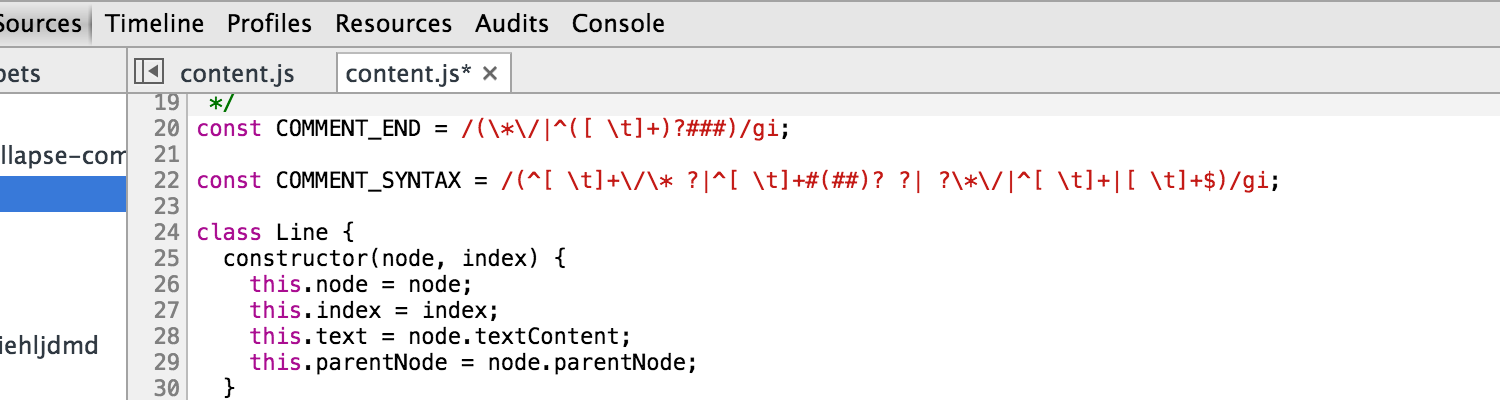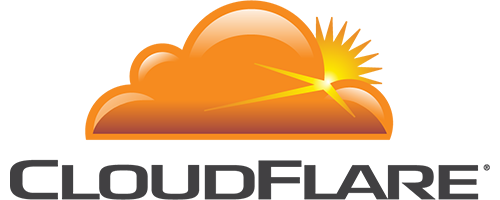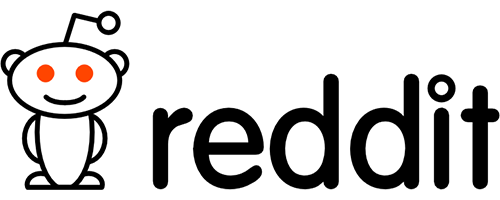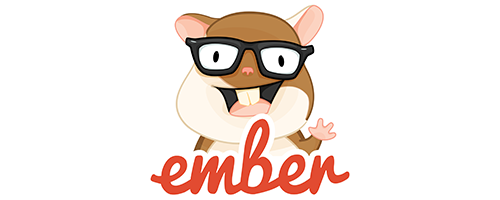Ready to get started?
Install the Babel CLI and a preset
npm install --save-dev babel-cli babel-preset-env
Create a .babelrc file (or use your package.json)
{
"presets": ["env"]
}
For more information on setting up Babel with your build system, IDE, and more, check out our interactive setup guide.
ES2015 and beyond
Babel has support for the latest version of JavaScript through syntax transformers. These plugins allow you to use new syntax, right now without waiting for browser support. Check out our env preset to get started.
You can install this preset with
npm install --save-dev babel-preset-env
and add "env" to your .babelrc presets array.
Polyfill
Since Babel only transforms syntax (like arrow functions), you can use babel-polyfill in order to support new globals such as Promise or new native methods like String.padStart (left-pad). It uses core-js and regenerator. Check out our babel-polyfill docs for more info.
You can install the polyfill with
npm install --save-dev babel-polyfill
Use it by requiring it at the top of the entry point to your application or in your bundler config.
JSX and Flow
Babel can convert JSX syntax and strip out type annotations. Check out our React preset to get started. Use it together with the babel-sublime package to bring syntax highlighting to a whole new level.
You can install this preset with
npm install --save-dev babel-preset-react
and add "react" to your .babelrc presets array.
Pluggable
Babel is built out of plugins. Compose your own transformation pipeline using existing plugins or write your own. Easily use a set of plugins by using or creating a preset. Learn more →
Create a plugin on the fly with astexplorer.net or use generator-babel-plugin to generate a plugin template.
// A plugin is just a function
export default function ({types: t}) {
return {
visitor: {
Identifier(path) {
let name = path.node.name;
// reverse the name: JavaScript -> tpircSavaJ
path.node.name = name.split('').reverse().join('');
}
}
};
}
Debuggable
Source map support so you can debug your compiled code with ease.